Notepad++ 5.1.3
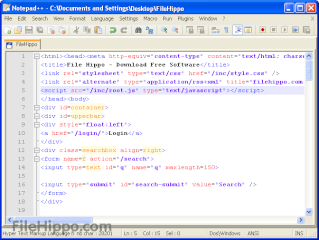
Many people use Notepad for editing simple text documents and program/webpage code because it is small and fast. The disadvantage is that it lacks many features that would be very useful, especially when looking at programming code.
Notepad++ is designed for this purpose and so comes with lots of useful tools, including colour coding special words in code.
Installation is easy with an option for installing to a USB key and making it the default viewer when viewing the source code of web pages in Internet Explorer. The latter is particulary useful trying to troubleshoot problems.
Advertisement
Extra plugins installed automatically include a file browser, spell checker and a function list. Extra plugins can be downloaded from the Notepad++ website for features such as code completion.
Notepad++ can even completely replace the standard Notepad. This does involve some manual editing of the Registry, so take a backup first.
This is the v5 release of Notepad++, which has received a performance upgrade, auto-complete support and many other new features.



No comments:
Post a Comment